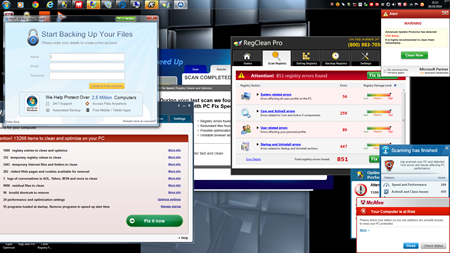What is a surge protector?
A surge protector is a device that protects sensitive electronic equipment from harmful voltage spikes and power surges. It absorbs excess energy much like a sponge absorbs water. They are different from power strips which provide power extension and extra outlets but offer no protection against power spikes or surges.

What is a power surge?
A power surge is a short-term increase in voltage (or voltage spike) due to lightning strikes or unusual line conditions, like when power companies switch power distribution across grids. It’s important to periodically replace your surge protector (once every 3-4 years is recommended in most cases) since power surges wear down the protective components inside the surge protector over time.
Why is surge protection important?
- The average household gets 350 power surges per year.
- Overvoltage, brownouts, power surges, and voltage spikes occur five times a day on average.
- Small, frequent power surges cause cumulative damage to connected electronics, shortening the product lifespan.
- Power surges are the number one cause of data loss.
- Over 50% of equipment failures can be attributed to power surge/failure.
- The right surge protection will save your electronics and extend the life of your products.
- Choosing a surge protector will safeguard all your valuable electronics; many are backed by Connected Equipment Warranties.
What is a connected equipment warranty?
A connected equipment warranty covers equipment that is damaged by transient voltage while properly connected through a surge protector to a properly wired AC power line with a protective ground. Brands that offer CEWs will repair or replace any equipment damaged by a power surge, spike, or lightning strike while properly connected to their surge protector, up to the listed amount.
What are the basic features of a surge protector?
- Joules of Protection range from 300 to over 4,000 joules to protect all devices from lamps to 4K televisions
- Multiple Outlets: 1, 3, 4, 7 6, 8, and 12 outlet variations accommodate any setup throughout your home
- LED Indicators indicate whether the surge protector is properly grounded and whether your devices are protected
- USB Ports charge mobile devices rapidly and safely
- Cord Length: Choose the length that best fits the setup in any room of your house
- Protective Housing resists impact, corrosion, and scratches
How many joules of protection do I need?
Below 1,000 joules protect:
- Lamp
- Digital Alarm Clock
- Cell Phone Charger
- Phone/Answering Machine
- Small Kitchen Appliances
Between 1,000-2,000 joules protect:
- Laptop/Notebook
- Tablet
- Router
- Printer
- Power Tools
2,000 joules and above protect:
- HDTV
- Desktop Computer
- Stereo System
- Gaming Console
- DVR/Blu-ray Players
What is a spike? What causes them?
A spike is a significant increase in voltage that can enter electronic equipment through AC, network, serial, phone or coaxial lines, and can damage or completely destroy components.
Spikes are most often caused by:
- Lightning
- Unusual power line conditions
- Noisy electrical surroundings
- Disturbance generated by users
Have any questions about protecting your computer equipment? Contact A1 Computer Repair
Reprinted from Amazon’s “What Is a Surge Protector” Article